
Auto Loan Calculator
Calculate payments over the life of your Loan
Home Blog Privacy Terms About Contact
Calculate payments over the life of your Loan
Home Blog Privacy Terms About ContactPublished on October 14, 2025
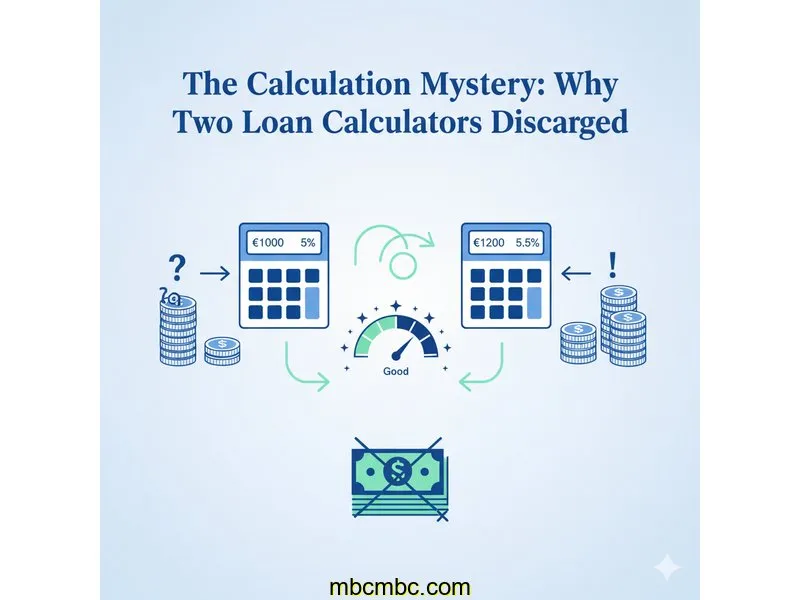
My journey into the weeds of personal finance math started not with a personal loan, but with a friend's question. They were looking at a personal loan offer and, trying to be helpful, I said, "Let's plug the numbers into an online calculator and see what the monthly payment looks like!" It seemed so simple. We had the three key pieces of information: the loan amount, the interest rate, and the loan term. What could possibly go wrong?
I opened one popular loan calculator, punched in $13,450 for the loan amount, 7.8% for the annual interest rate, and 48 months for the term. The result popped up: $327.03 per month. "There you go," I said, feeling pretty smart. But then, just to be sure, my friend opened a different calculator on their phone and entered the exact same information. Their result? $330.17 per month.
We stared at the two screens. A difference of $3.14 per month doesn't sound like much, but over 48 months, that's over $150. More importantly, it broke my understanding of math. How could 1 + 1 equal 2 on one calculator and 2.01 on another? My curiosity was officially triggered. I wasn't trying to figure out which loan was better; I was obsessed with a more fundamental question: why were the numbers different?
This article is the story of that obsession. It's about my deep dive into why financial calculators can give different answers and what I learned about the math working behind the scenes. This is about understanding how calculations work, not financial advice. My goal was simply to solve the mystery and feel more confident that I understood what the numbers were telling me.
My initial reaction was simple: one of the calculators had to be broken. It's just math, right? There should only be one correct answer. I spent the next hour re-entering the numbers—$13,450 loan amount, 7.8% interest rate, 48 months—into both calculators, convinced I had made a typo. But every single time, the results were the same: Calculator A showed $327.03, and Calculator B showed $330.17.
My frustration grew. I started digging around the web pages, looking for some fine print, an asterisk, anything that could explain the discrepancy. Calculator A was very basic, with just three input fields. Calculator B, however, had a few extra, optional fields that I had ignored, including one for "Origination Fee." I had left it blank because the initial loan information we were looking at didn't explicitly mention a fee on the main summary page.
This was my first mistake: I assumed that if a field was optional, it wasn't important to the core calculation. I thought the calculator would just ignore it if left empty. I started wondering if one calculator was using a simplified formula for a "quick estimate" while the other was using a more complex, precise formula. Was one rounding the interest rate differently? For example, was it using 0.0065 (7.8% / 12) or was it rounding to something like 0.01 for some strange reason?
The core of my confusion was that I was treating these online tools like magic boxes. I put numbers in, and a correct answer came out. I had never stopped to think about the assumptions the box was making on my behalf. The difference between $327.03 and $330.17 wasn't just a few dollars; it was a gap in my understanding. I realized that if I couldn't explain this tiny difference, I didn't really understand how loan payments were calculated at all.

The turning point in my investigation came when I found a third type of calculator—one that was far more detailed. It didn't just give me a final monthly payment; it had a button that said "Show Amortization Schedule." Clicking that button was like turning on the lights in a dark room. It generated a massive table showing every single payment for the entire 48-month term, breaking down how much of each payment went to interest and how much went to principal.
This detailed view was the key. I could now work backward. I took the mysterious $330.17 payment from Calculator B and tried to recreate it in this new, advanced calculator. I entered the $13,450 loan amount, 7.8% rate, and 48-month term. The result was, once again, $327.03. This confirmed that the underlying math formula was consistent. The problem wasn't the formula; it was the inputs.
This led me back to that "Origination Fee" field I had ignored. I went back to my friend's loan document and, buried in the fine print, found a 1% origination fee. For a $13,450 loan, that's $134.50. On a hunch, I went back to the advanced calculator. I entered the loan amount as $13,450. Then, in the fee section, I entered $134.50 and selected the option to "roll the fee into the loan." The calculator automatically updated the "Total Amount Financed" to $13,584.50. And when it recalculated the payment? Bingo. $330.17. Calculator B hadn't been wrong; it had just been built with the assumption that a fee might be included, and its calculation reflected that slightly higher principal amount. Calculator A was simpler and didn't account for fees at all. They were answering two different questions.
My first major lesson was that the most important number isn't always the one you type in first. In my case, the true starting point for the calculation wasn't $13,450, but $13,584.50. That single fee, rolled into the loan, was the source of the entire mystery. I learned to look not just for the obvious inputs like rate and term, but for any factors that could change the principal amount itself.
The amortization schedule became my favorite tool. It allowed me to verify the math myself. For the $330.17 payment, I could look at the first month's entry. The interest for the first month was calculated as ($13,584.50 * 0.078) / 12 = $88.30. The rest of the payment, $330.17 - $88.30 = $241.87, went to reducing the principal. The new balance for month two would be $13,584.50 - $241.87 = $13,342.63. Seeing this step-by-step breakdown demystified the entire process.
To make sure I really understood, I created a new hypothetical scenario and ran it through the advanced calculator. Let's say I wanted to understand a loan for $18,200 at 6.5% for 60 months, but this one had a 2% origination fee. First, I calculated the fee: $18,200 * 0.02 = $364. My new total financed amount was $18,564. I then used the calculator to find the monthly payment for $18,564, which came out to $367.57. I confirmed this by comparing it to a simple calculator's result for just $18,200 (which was $359.39). I finally understood exactly where the difference came from.
After falling down this rabbit hole, I came away with a much clearer understanding of how to use these tools not just for an answer, but for comprehension. It's less about finding the "right" calculator and more about knowing the right questions to ask of any calculator you use. Here are the key lessons that stuck with me:
As I discovered, this is often because they are calculating based on different assumptions. One calculator might be using a simple formula based only on principal, rate, and term, while another may incorporate fields for fees, insurance, or other costs that get rolled into the total amount financed, leading to a higher principal and a different payment.
The best way is to find a calculator that generates an amortization schedule. You can manually check the math for the first one or two months. Multiply your total financed principal by your monthly interest rate (annual rate divided by 12) to see if the interest charge for month one matches the schedule. If it does, the formula is likely correct.
I learned this is a crucial distinction. "Loan Amount" is typically the money you're borrowing. "Amount Financed" is the loan amount plus any additional costs or fees that are added to your loan balance. The interest is calculated on the full "Amount Financed," so it's the more important number for calculation accuracy.
Not necessarily "better," but it is often more thorough. A calculator with fields for fees, taxes, and insurance allows you to model a real-world scenario more accurately than a simple one. For quick estimates, a simple tool is fine. For detailed analysis, a comprehensive tool is more helpful.
My quest to understand a $3.14 discrepancy taught me more than I ever expected. My biggest takeaway is that online calculators are powerful tools for learning, not just for getting quick answers. By questioning why two tools gave me different results, I was forced to look under the hood and understand the mechanics of how loan payments are actually calculated. The mystery wasn't in faulty code; it was in hidden assumptions and my own lack of knowledge about what to look for.
I feel more confident now, not because I can find the "best" loan, but because I can look at a set of numbers and understand the story they tell. I know how a small fee can ripple through a calculation to change both the monthly payment and the total cost. For anyone else who gets confused by the numbers, my encouragement is to get curious. Play with the calculators, change one variable at a time, and most importantly, use the tools that show you their work. The goal isn't to become a math genius, but to become comfortable enough to ask the right questions.
This article is about understanding calculations and using tools. For financial decisions, always consult a qualified financial professional.
Disclaimer: This article documents my personal journey learning about loan calculations and how to use financial calculators. This is educational content about understanding math and using tools—not financial advice. Actual loan terms, rates, and costs vary based on individual circumstances, creditworthiness, and lender policies. Calculator results are estimates for educational purposes. Always verify calculations with your lender and consult a qualified financial advisor before making any financial decisions.
